Setting Up the Default Method of Adding Items
You can select the default method of adding items to your Sales: from catalog, by scanning a barcode, or manually. Let’s see how to set it up.
- Log in to your Fortis POS App.
- Go to Settings.
- Select the default method of adding items in the corresponding dropdown menu.
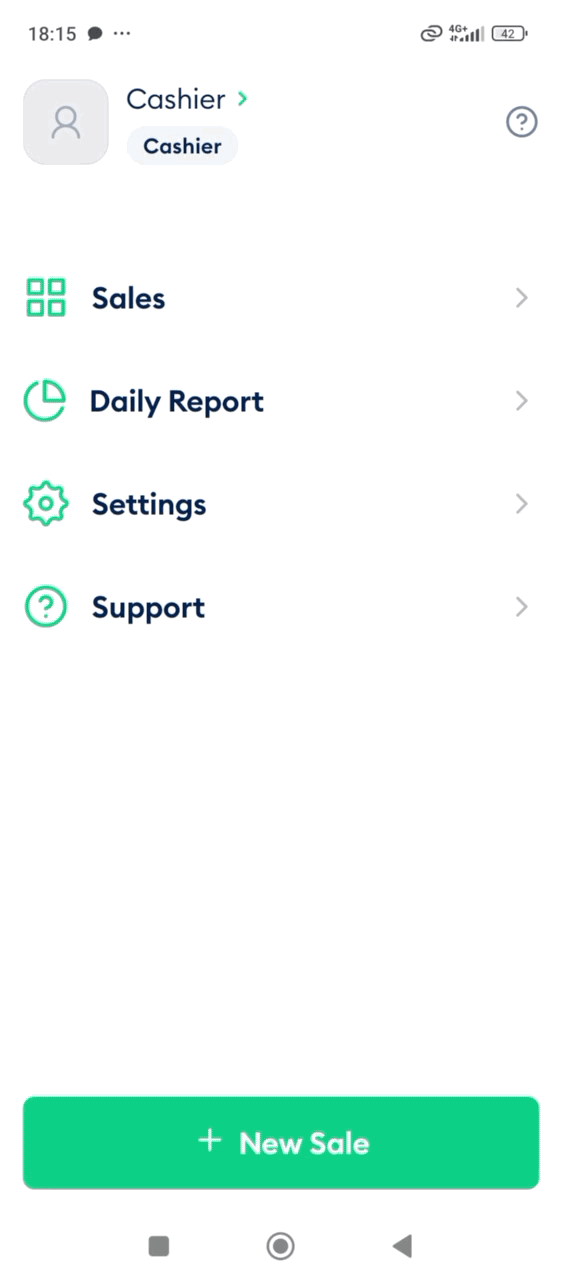
Done! You can now proceed to adding items in a convenient way.