Changing the Receipt Paper Roll
If you got to change the receipt paper roll, OM-A880 makes it a no-brainer. The paper tray is right behind the contactless card reader (9). Please use a 58-57mm receipt paper roll with a diameter of 40mm.
- Before inserting the paper into the tray, tear a full turn from the roll.
- Use the recess on the back of the cover to open the paper tray.
- Insert the paper roll as shown in the picture.
- Close the paper tray, leaving the free end of the roll outside.
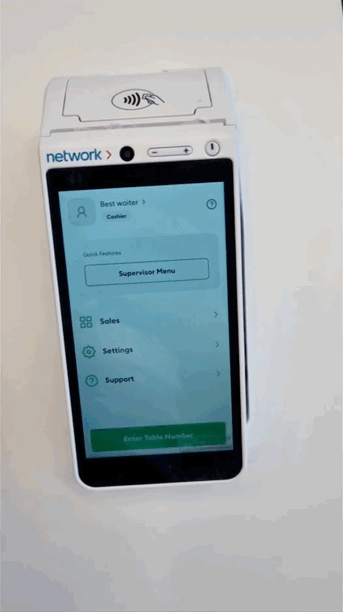
Done! Your OM-A880 is ready to print receipts.