Settings
Fortis POS App's Settings section allows you to customise your App and makes your experience with the App the way better. Let's see what we've got here! Tap Settings on the main screen.
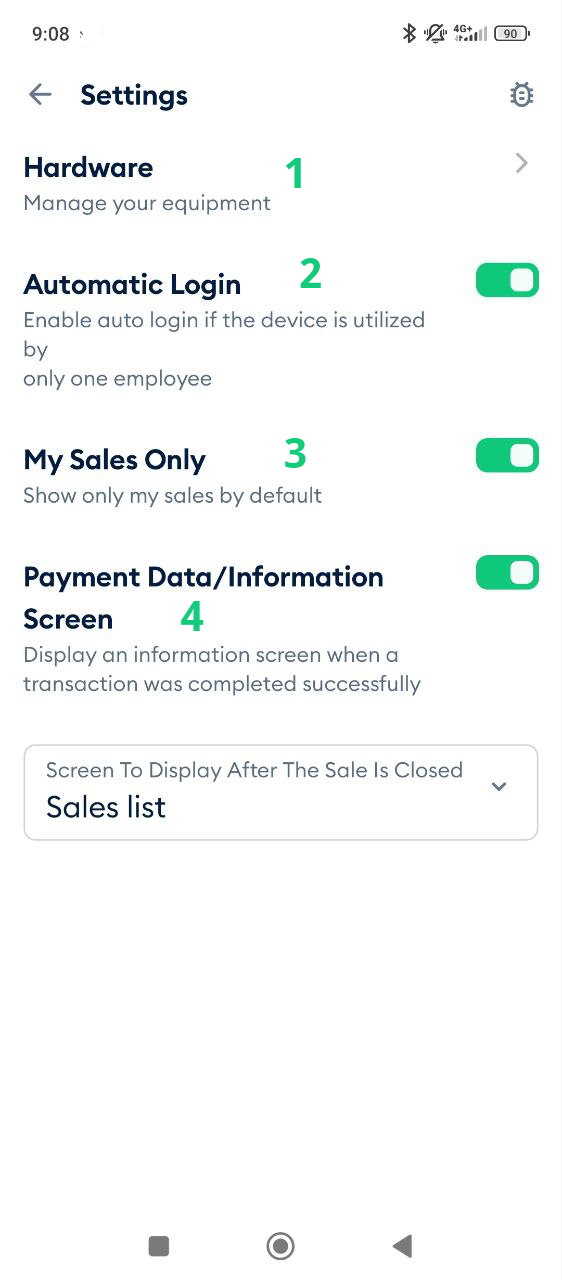
Hardware section (1) contains the info on your connected equipment — scanners, printers, etc.
Automatic Login option (2) is handy if you are the only user of your Fortis POS App. It this option is turned on, you will stay logged in and won't need to enter your phone number every time you start the App.
My Sales Only option (3) filters all sales made by other employees of your Location. It is useful if your Sales list has become a bit messy.
Payment Data/Information Screen option (4) allows you to choose whether to show the Info screen after each successful payment.
Screen to Display after the Sale is Closed menu (5) allows you to pick the ending point of your sales — the Sales List or the New Sale screen.
That's it! Now you are familiar with the Settings section. Now let's browse through Fortis Lite and Fortis POS features.