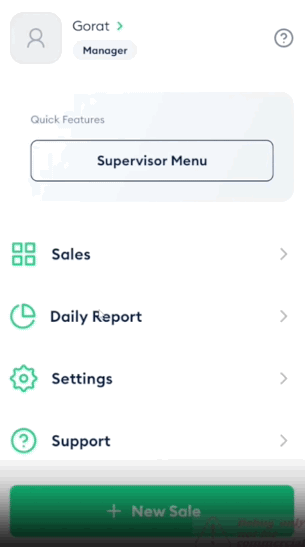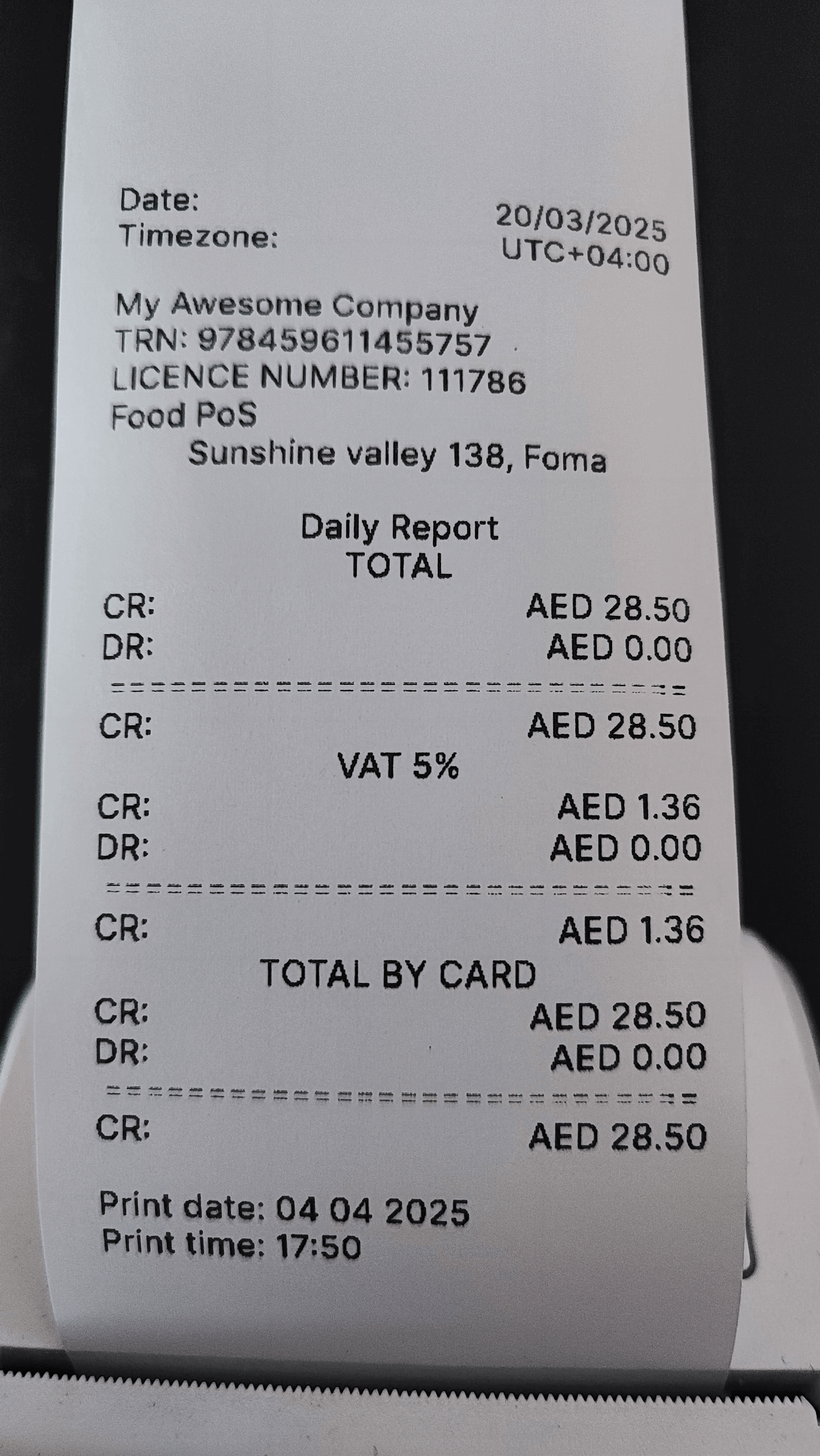Daily Report
Daily report shows your balance for the chosen day during a 30-day period. In the report, you'll see your credit and debit, brought down by payment methods — Cash, Card, or Payment link.
To print your Daily Report:
- Log in to the Fortis POS App.
- On the main screen, hit Daily Report.
- Tap Date and select any day during a 30-day period.
- Tap Print.
- When your device prints the receipt, tap Finish to return to the main screen, or tap New Report to print another Daily Report.
Done! You've printed your Daily Report.