Sales List
The main instrument to help you managing your sales is your Sales List. Here you will see all your transactions, sales, and refunds.
To see the Sales list:
- Sign in to your Fortis POS Platform at https://my.fortis.world/auth/login
- Go to Sales.
If you are looking for the exact sale, type its number in the Search bar.
You may also find helpful the Filter button. For instance, to find all the paid sales, click Filter and select the Payment status.
The bottom line of the list always shows the Total Revenue of the selected Sales.
You may click on the Sale to see the complete info.
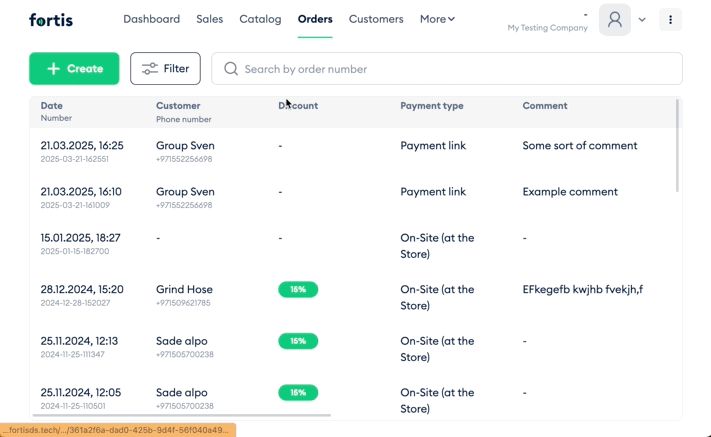
Done! Now you know how to use your Sales List.