Downloadable Reports
If you wish to dig into numbers, you may consider to download our XLSX reports with more details on sales and refunds.
To download reports:
- Sign in to your Fortis POS Platform at https://my.fortis.world/auth/login
- Go to Sales.
- Click Download.
- Select the report to download:
- Items Report. The file contains all the details of your recent sales and refunds, grouped by Catalog items.
- Cash Flow Report. The file contains the list of your sales and refunds. It provides timestamps, amounts, payment methods, and other important details on each transaction.
Note that both files contain data on the exact Sales list that you see on the page. That means, you can manage the contents of your file by adjusting filters on the page.
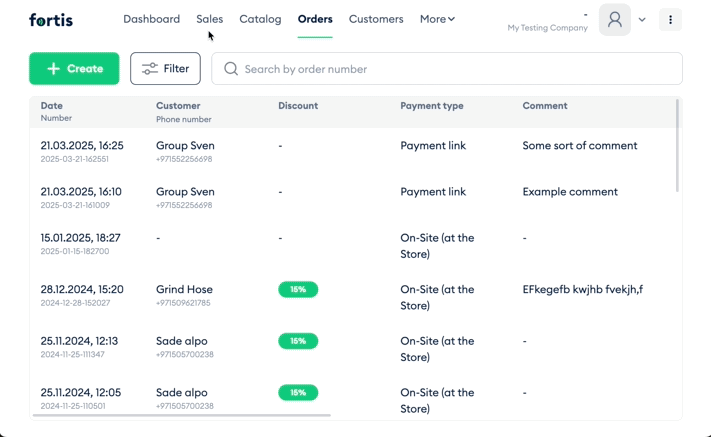
Done! Now you know how to use your downloadable reports.