OM-A880
Our leading partner in the UAE market, Network International, provides our merchants with OM-A880 POS terminals. Let’s familiarize ourselves with those machines. From this article, you will learn where the buttons are, how to insert SIM and SAM cards, change paper rolls, find crucial information, hard reboot the device, etc.
Let’s start by reviewing the front panel of the OM-A880 terminal. It has a 5.5-inch LCD and 1280x720 resolution color touchscreen and supports electronic signature capture.

The front camera (1), volume control (2), and power button (3) are at the top of the terminal.

At the bottom of the device, you'll find a card insertion slot (4) designed for various card types. On the right side, there's a magnetic card reader (5), a convenient option for customers who prefer this payment method.
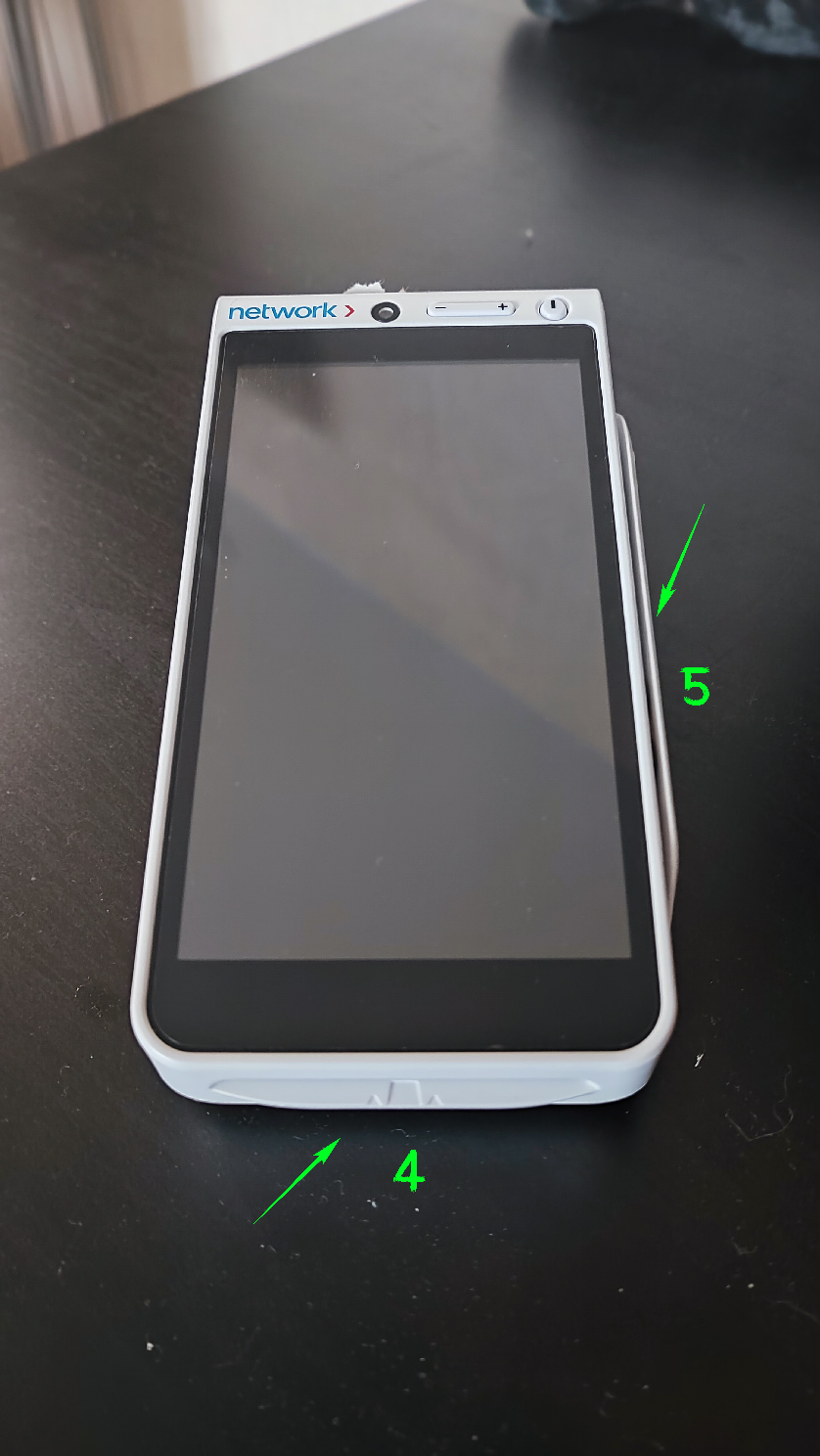
The contactless card reader is at the top of the device (6), right above the printer (7).
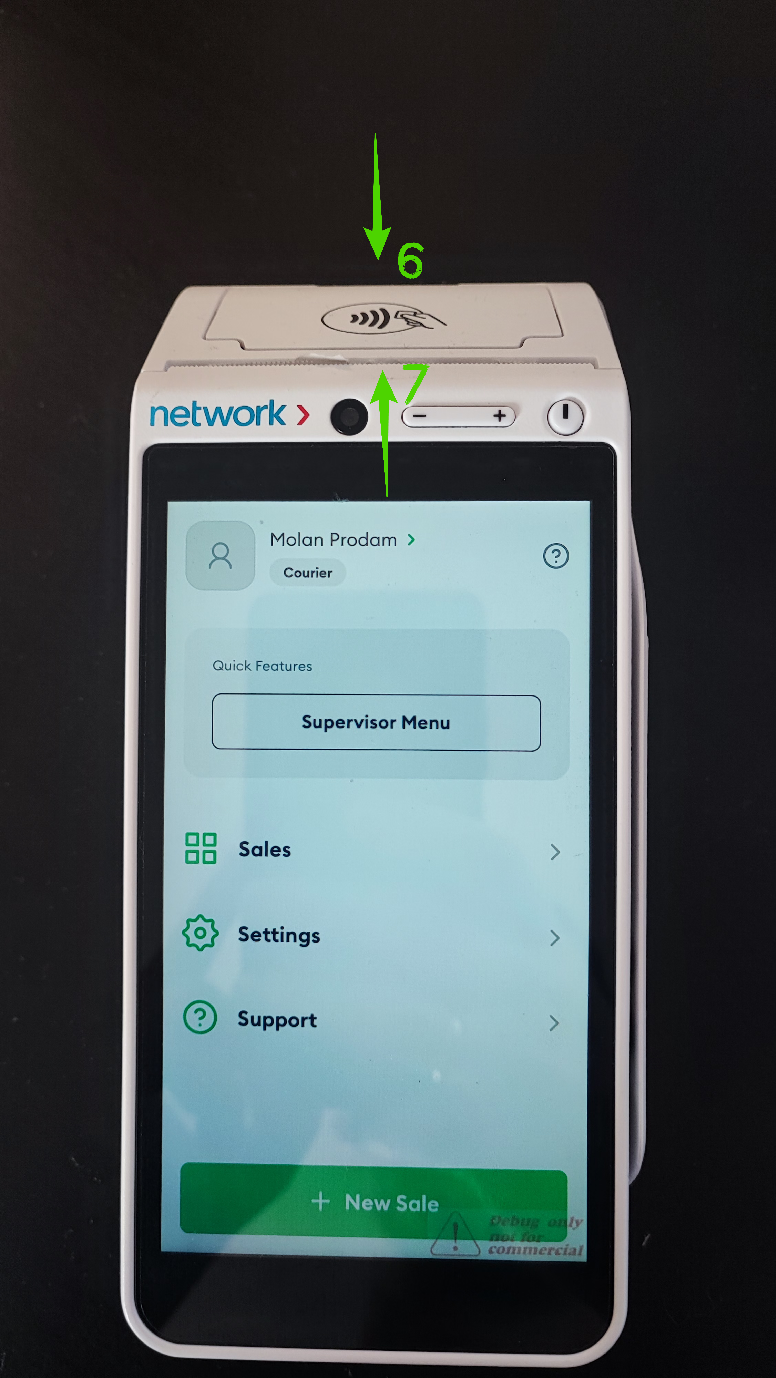
A USB Type-C socket is on the device's left for charging and data transfer.

The paper tray is right behind the contactless card reader (9). To change paper, open the tray and insert a 58-57mm receipt paper roll with a diameter of 40mm. How to change the receipt paper roll

On the back of the OM-A880, you can find general information about the device (10). You can also find the back camera (11), a speaker (12), and a charging station port (13). Note that OM-A880 uses 5V and 2A power. To extend device's life, please use 5V and 2A chargers.
The back panel (14) has a sticker with Network International contacts and a QR code (15) to help install the Merchant Support App in case you require assistance directly from Network International.
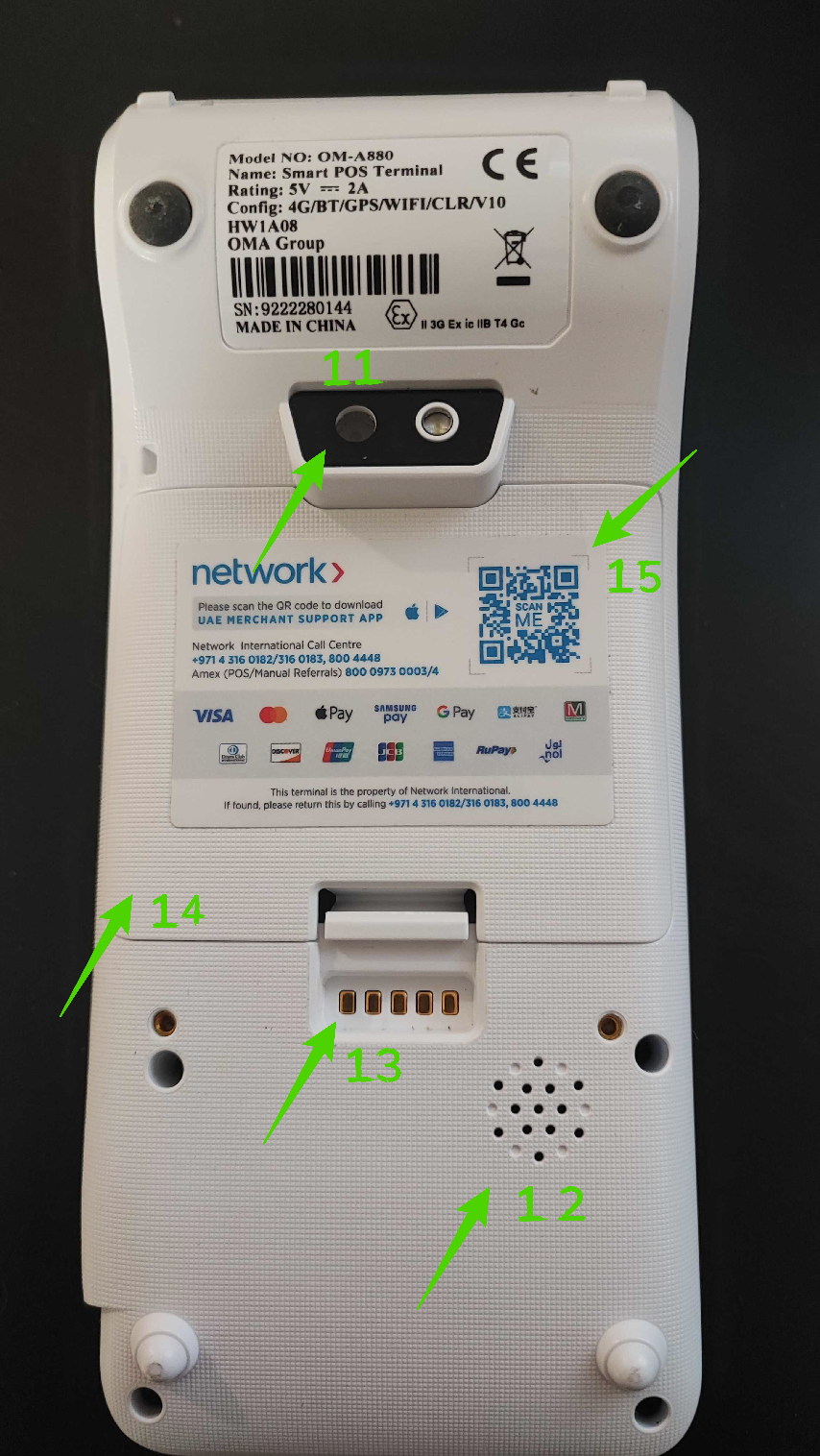
Upon opening the back panel, you can find the battery (16), SAM (17), and SIM (18) slots. Although it is possible, we don’t recommend to replace the battery independently. Network International specialists must perform such maintenance. If you are contacted with such a request, please kindly get in touch with Network International using the following guide!
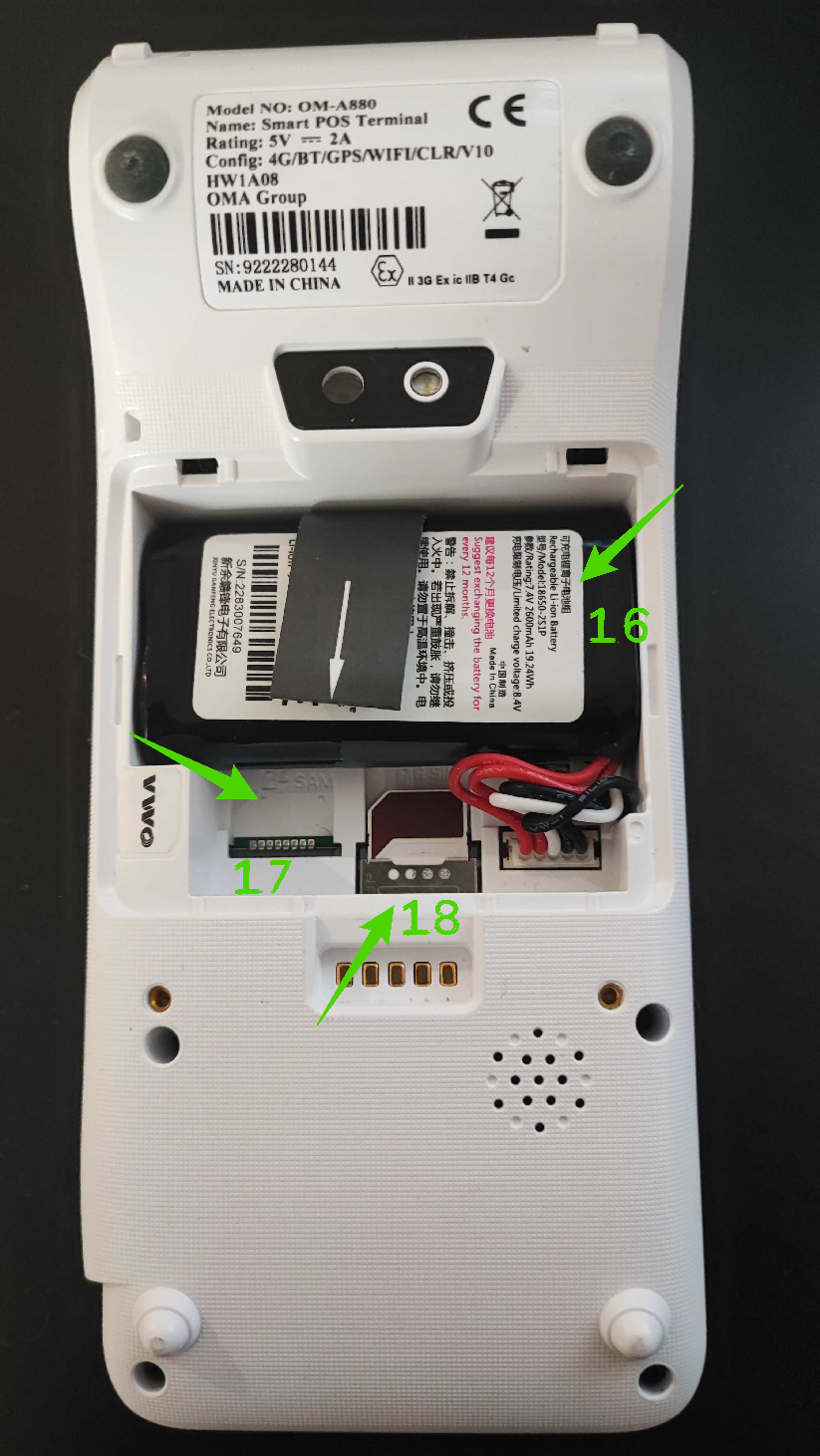
That’s it! We have reviewed all the physical characteristics of the OM-A880 POS terminal. Now, you are ready to instruct our clients on the essential maintenance. Next, we will review the device's specifications and operation system and how our payment solution is integrated with Network International.