Accepting Payments
Fortis F&B App is designed for accepting payments only. It is assumed that the order is already created at Syrve. What exactly Fortis F&B App does is getting the order by table number and accepting the payment from your guest.
To accept the payment:
- Log in to the Fortis F&B App.
- Hit Enter Table Number.
- Enter table number and tap Next
- Select the Section, e. g. 1st Floor, Terrace, etc. The Section list is configured in Syrve.
- You will get the order info. Check it and tap Pay.
- Select payment method — Cash or Card, and follow the instructions on the screen.
- When the payment is accepted, tap Finish.
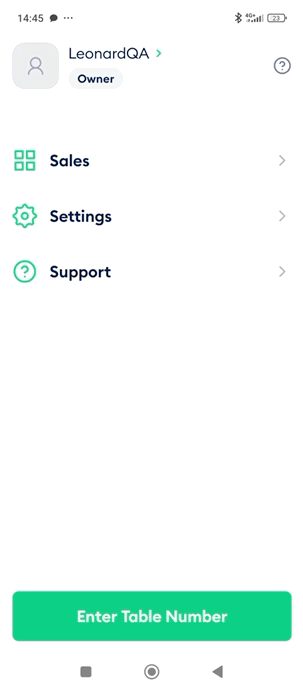
Done! You've accepted the payment. You can keep track of all your sales in Syrve, or use reports provided by Fortis POS Platform. See more on that in the Reports section of this guide.
Now let's see how to split payments between guests.