Selecting the Terminal Group
To start working with Fortis F&B App, you must first select your Terminal Group — a dedicated entity in Syrve database, that represents a single restaurant. All the POS terminals in one reastaurant are considered one Terminal Group.
To select the Terminal Group:
- Log in to the Fortis App for Restaurants.
- Go to Settings.
- Hit Terminal Group.
- Select your Terminal Group.
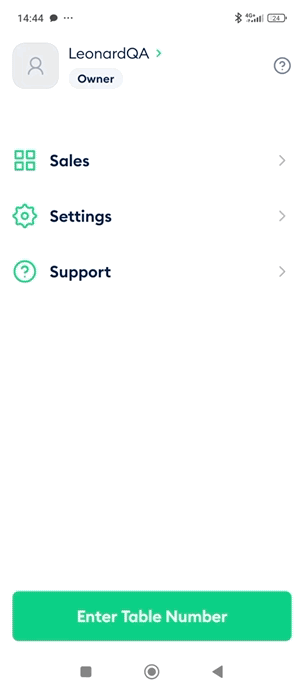
Done! You've selected your Terminal Group. You may now proceed to accepting payments.