Splitting Payments
In restaurants, payments are often split between guests in different ways. With Fortis F&B App, you can split payments equally or by item. Let's see how it works!
Splitting Equally
To split payment equally between guests:
- When you've entered the table number and checked the order info, rather than tapping Pay, hit Split Pay.
- Select Split Equally.
- Enter the number of guests.
- Select the payment method — Cash or Card.
- For each payment part, tap Pay and follow the instructions on the screen.
- When the payment is accepted, tap Finish.
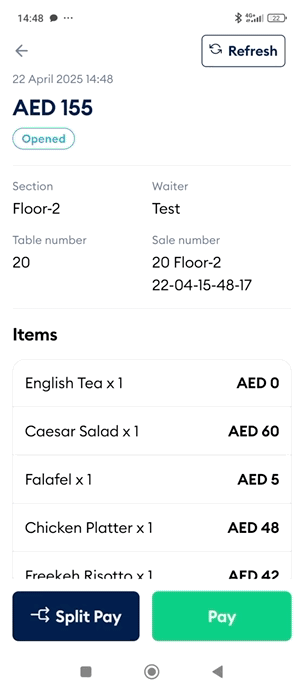
Splitting by Item
To split payment by item:
- When you've entered the table number and checked the order info, rather than tapping Pay, hit Split Pay.
- Select Split by Item.
- Select the items and tap Next.
- For each payment part, select the payment method — Cash or Card, tap Pay, and follow the instructions on the screen.
- When the payment is accepted, tap Finish.
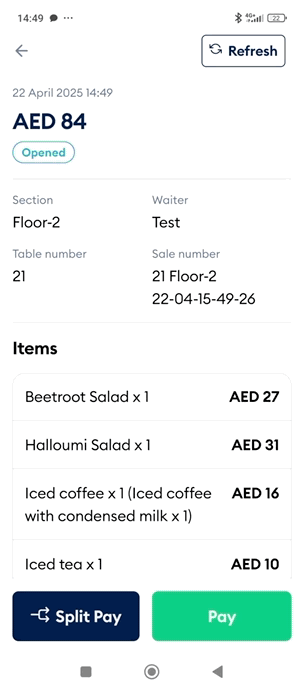
Splitting by Custom Amount
To split payment by custom amount:
- When you've entered the table number and checked the order info, rather than tapping Pay, hit Split Pay.
- Select Split by Custom Amount.
- Enter amount of the first payment part, select the payment method — Cash or Card, and hit Pay.
- For all the rest payment parts, enter the amount and select the payment method. If the Guest pays by card, and the total amount exceeds the invoice value, the difference will be accepted as tip.
More on accepting tips by card
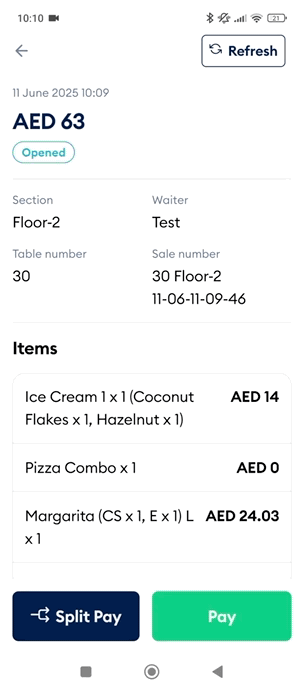
Done! You've split the payment between guests.
Now let's see how to accept tips by card using Fortis F&B App.