Exporting Customer List to a File
In your Fortis POS Platform, you can download an XLSX file containing your Customer data.
- Sign in to your Fortis POS Platform at https://my.fortis.world/auth/login
- Go to Customers.
- Click Download and select Excel. The download starts immediately.
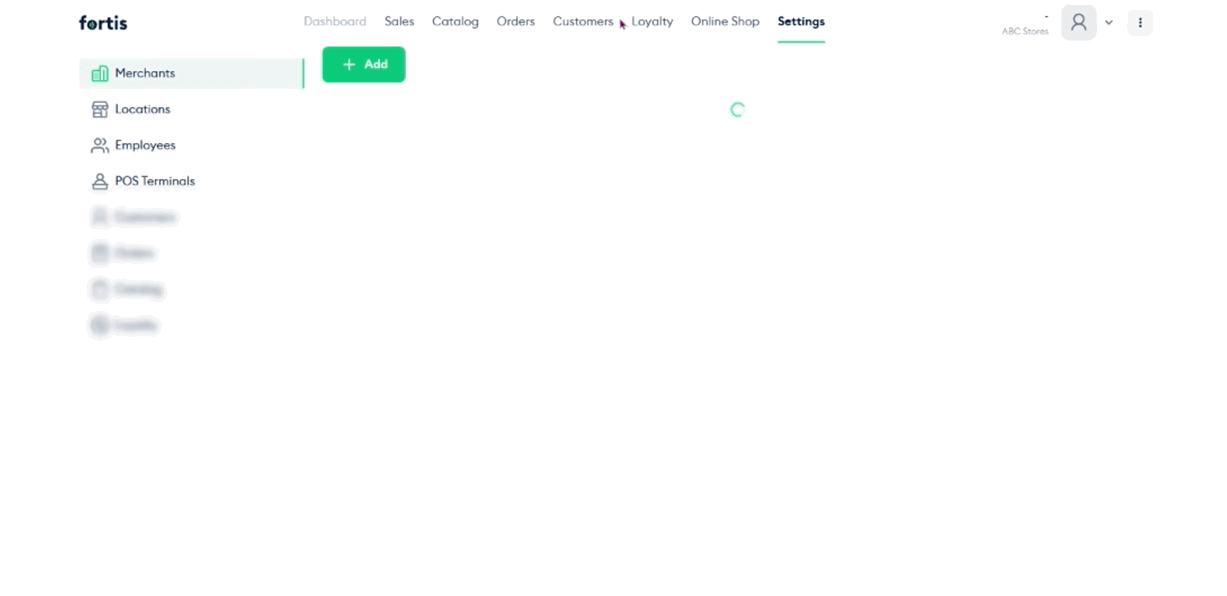
The file contains the exact Customer list that you see on the page. That means, you can manage the contents of your file by adjusting filters on the page.
For instance, let's filter our customers by the Registration Channel — that is, the way they signed up to our datatbase. Click Filter and select POS Platform as a Registration Channel to get all your Customers who signed up via Fortis POS Platform. Then click Download to export the Customer list. When return to the whole list, click Reset filter.
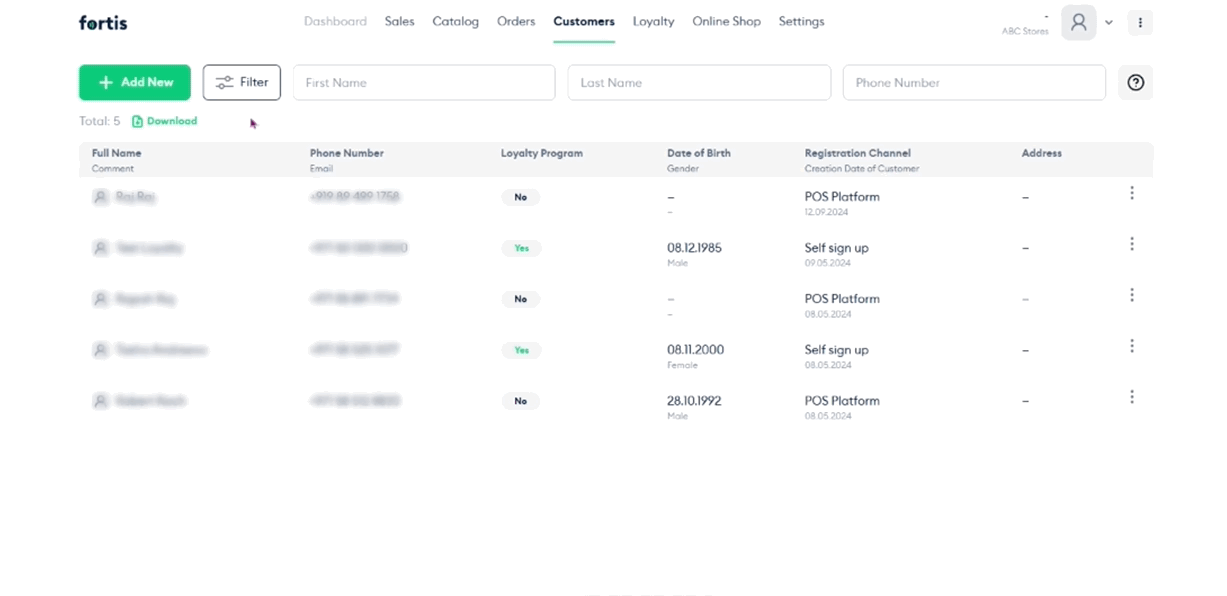
Done! You've downloaded your Customer list.