Verify Customers' Phone Numbers
While creating and managing Customers Database, it's cruccial to verify any new customer's phone number, so that you could easily reach them later. Fortis POS Platform provides you with an easy-to-use tool to verify new customers' phone numbers in a moment's notice.
To turn on phone verification:
- Sign in to your Fortis POS Platform at https://my.fortis.world/auth/login
- Go to Settings → Customers.
- Turn on the Phone Confirmation radio button (1). The short menu will pop in, providing you with some more options.
- Select, which way to verify a phon number – via WhatsApp, SMS or E-mail. Only WhatsApp option is available at the moment.
- In the Where to Confirm secction, you can specify the soures to use phone verification for: Customer's sign up in the Back Office, self-registration form of your Loyalty Program, or both. Just check the corresponding options in the menu.
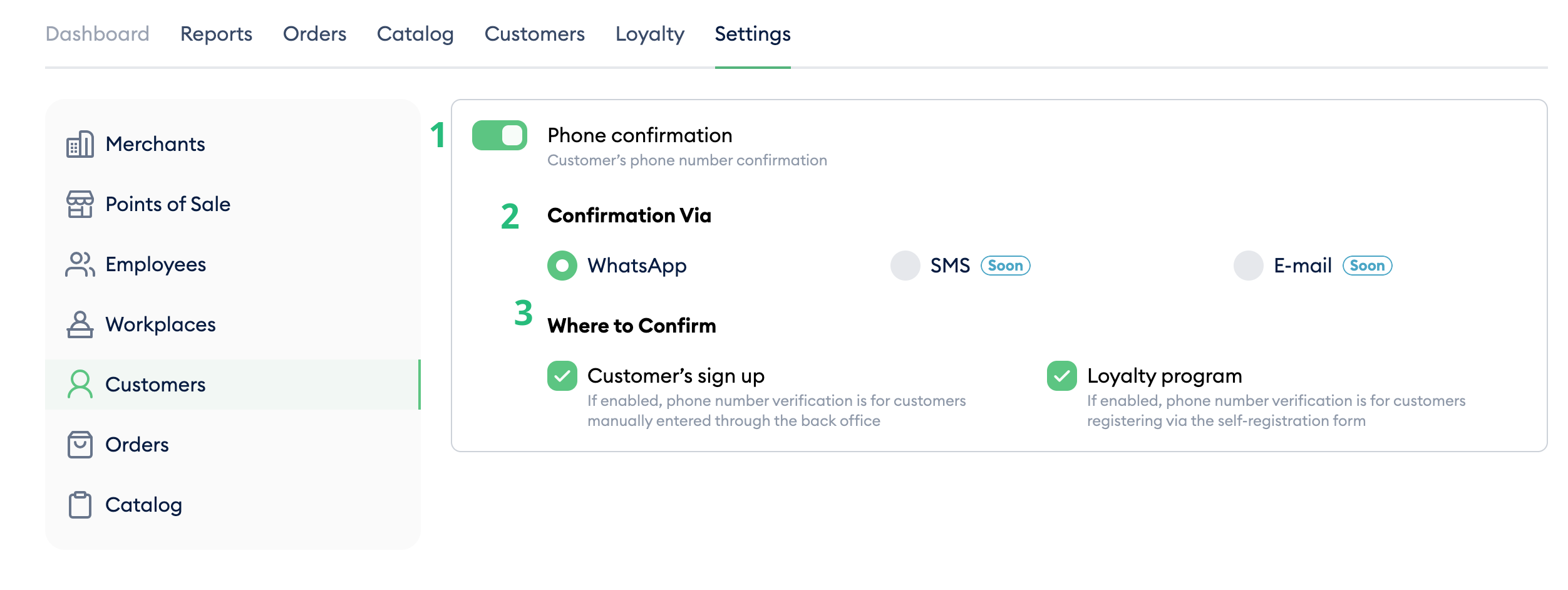
Done! Now your Customer Database will be protected from incorrect data.