Making Customer Field Required
In your Orders section, you can make Customer field to be required, so that your employees were obliged to complete it. It is a convenient way to fill your Customer database quickly.
To make the Customer field to be required:
- Sign in to your Fortis POS Platform at https://my.fortis.world/auth/login
- Go to Settings → Orders.
- Turn on the Require completion of a Customer radiobutton.
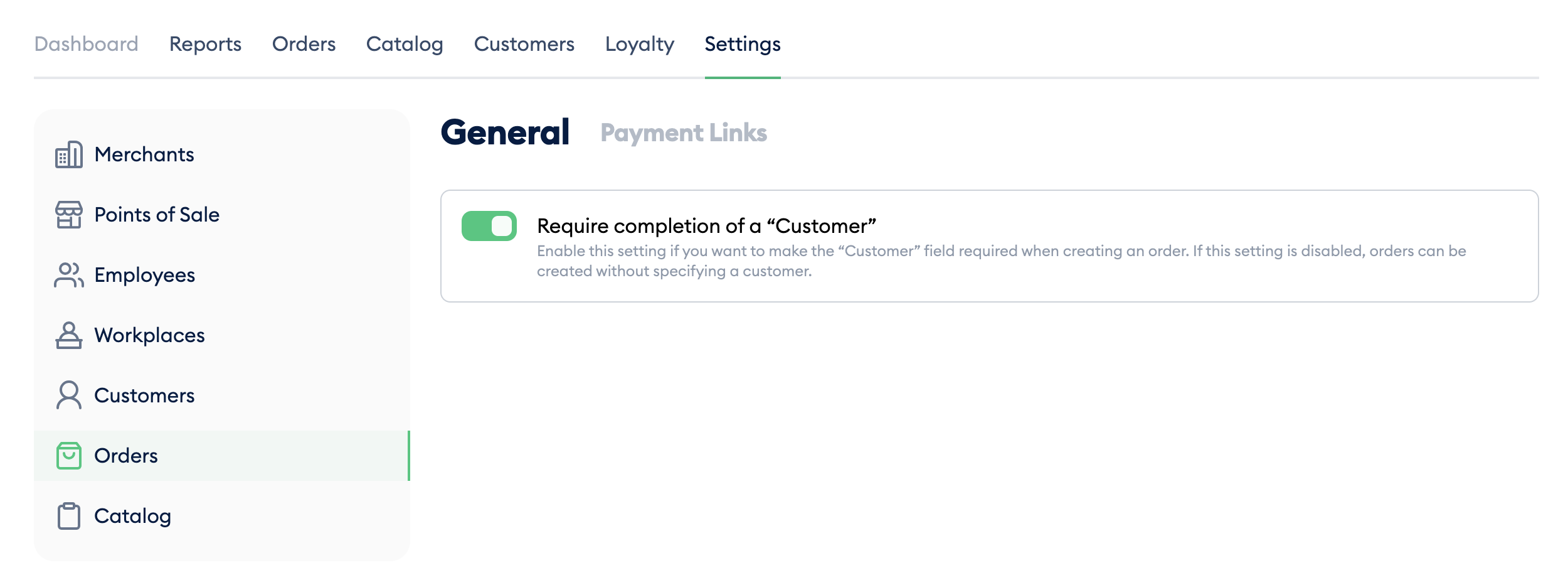
Done! Now every single order will contain a customer info.